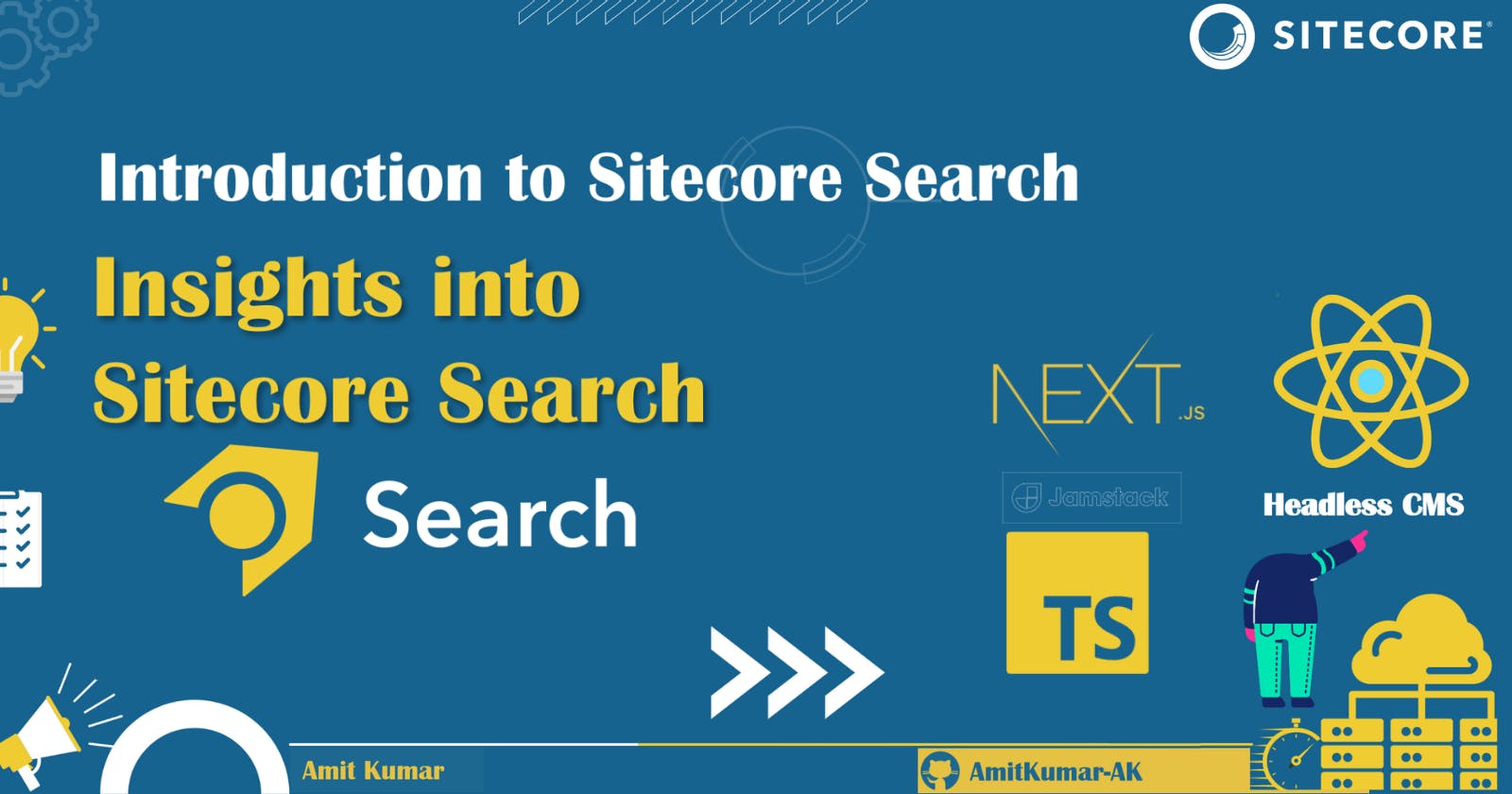Table of contents
- Introduction to Sitecore Search
- Key Features Enabling Effective Searches
- The Fundamentals of Sitecore Search
- The Architecture of Sitecore Search
- The Sitecore Search building blocks
- Leveraging Sitecore Search Capabilities
- Implementing Sitecore Search
- Sitecore Search vs. External Search Engines
- Best Practices for Optimizing Sitecore Search
- Evaluating the ROI of Sitecore Search Implementation
- Future Trends and Innovations in Sitecore Search
- Conclusion
- Sitecore Search FAQs
- Credit/References
- Pingback
A key component of digital experience management is effective information retrieval. A simplified approach is required for websites, applications, and platforms containing a lot of material so that consumers can easily get the data they require. This need is met by Sitecore, a well-known name in the field of digital experience platforms (DXPs), which provides powerful and comprehensive search functionality. We will travel into the realm of Sitecore Search in this article, learning about its capabilities, architecture, and the enormous value it offers both developers and end users. 🔝
Introduction to Sitecore Search
A headless content discovery platform powered by AI, Sitecore Search enables you to build predictive and custom search experiences across various content sources. To extract and index your material, the platform offers generic connections that you can configure.
A strong tool like Sitecore Search makes it possible for online platforms to find and retrieve data quickly and effectively. It is essential for improving user experience and improving website performance. Businesses can gain useful insights and enhance their overall online presence by realizing the importance of good data discovery. 🔝
Key Features Enabling Effective Searches
Robust Indexing:
Sitecore Search makes use of an effective indexing system where material and related metadata are diligently analyzed and saved in an optimized way. This index guarantees quick and effective searching.
Querying Flexibility:
Simple keyword searches, phrase searches, wildcard searches, and other types of searches are all supported by Sitecore Search. These features enable users to customize their searches for accurate and personalized results.
The Semantic search is used by the Sitecore Search, and it uses machine learning and natural language processing to take query context and word relationships into account.
Faceted Search:
Using filters based on multiple metadata or factors related to the content, faceted search is an essential feature that enables users to focus their queries. As a result, search results' relevance is improved.
Multilingual Support:
Users may search for and find content in their favorite language thanks to Sitecore Search's multilingual support.
Relevancy Tuning:
Sitecore Search provides a facility to configure the textual relevance which helps in finding the results closer to the visitor's search query. When you set up textual relevance, you instruct Sitecore Search where to seek for matching phrases within the material as well as the proportional weight to be given to certain content regions. 🔝
The Fundamentals of Sitecore Search
Data may be retrieved quickly and accurately because of the complex architecture used by Sitecore Search. It is made up of a number of essential elements, such as relevance modelling, indexing, and searching. These elements cooperate to provide users with accurate search results and a seamless experience. Businesses may better understand how Sitecore Search affects search results by exploring the architecture behind it.
The Sitecore Search is based on the Federated Search Model. The Federated search is a method for simultaneously searching several data sources. Federated search enables you to use a single query and a single search interface to access data from numerous content locations.

If we search all the content sources in real-time then it will be slow, and it wouldn't give good user exp. to end-user. The Sitecore Search scans the different sources and indexes the content and stores them into the Sitecore Search Platform, and when user perform the Search from the UI then it will perform following operations:
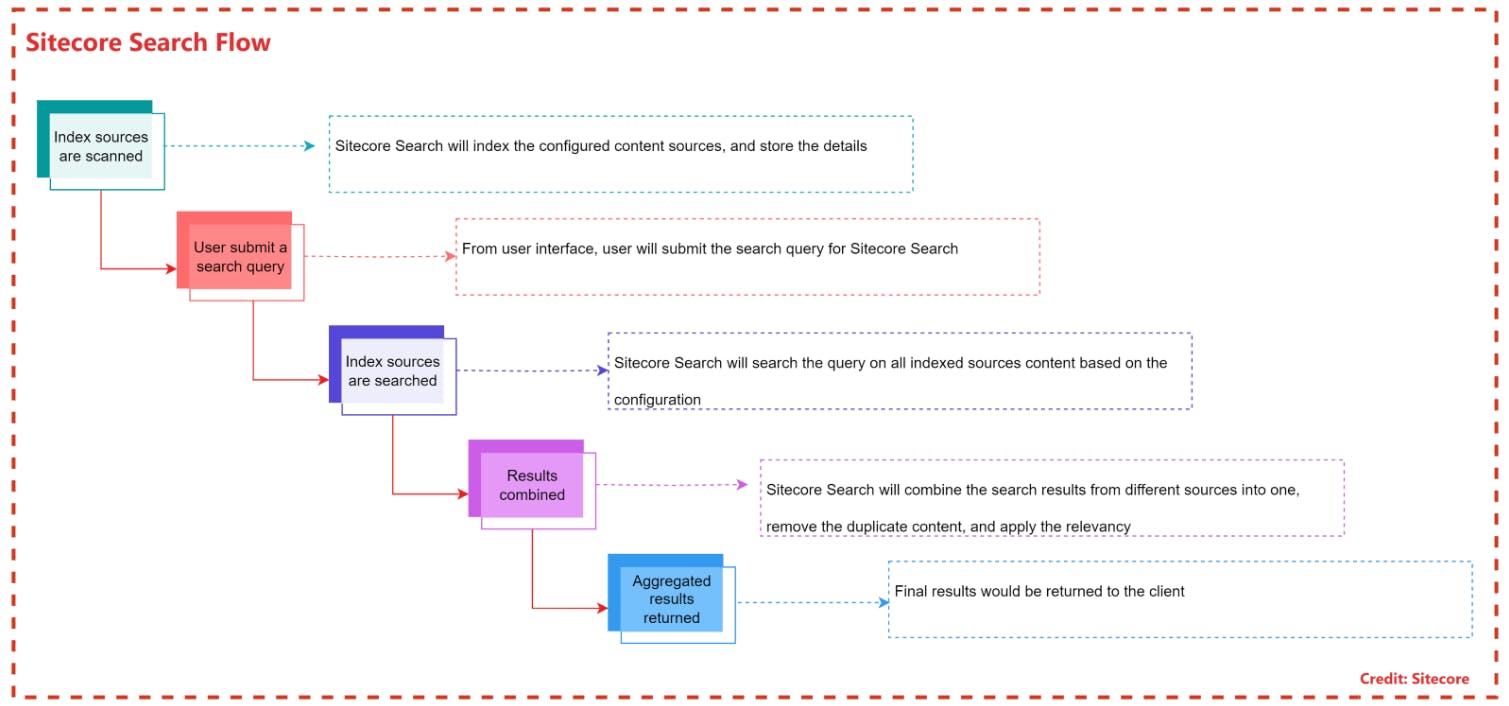
For example, if you access the Sitecore developer portal then you will get combined results from following sources with the help of Sitecore Search: 🔝
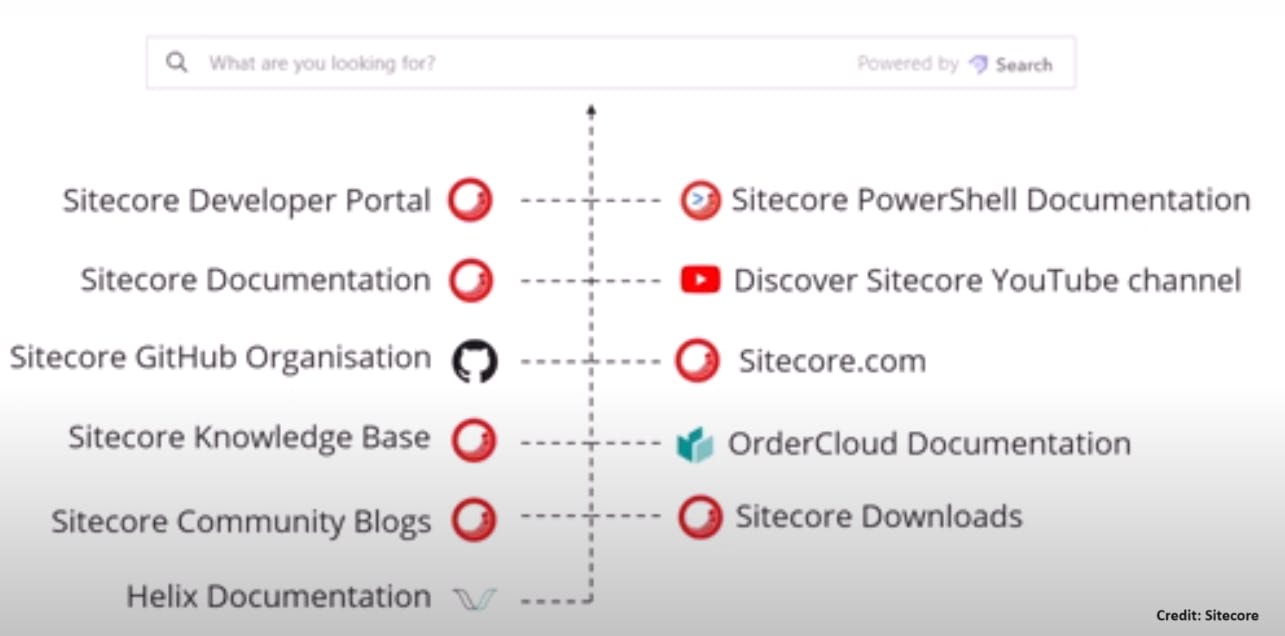
The Architecture of Sitecore Search
The following key elements are included in the architecture of Sitecore Search and guarantee its efficacy:
Crawling:
Gathering content from the website or application and getting it ready for indexing are the first steps in this process. The crawling process in Sitecore is adaptable to many data sources and formats.
Indexing:
After being crawled, the content goes through an indexing process where it is converted into a format that is search engine friendly.
The Semantic search is used by the Sitecore Search, and it uses machine learning and natural language processing to take query context and word relationships into account.
Querying:
The search engine obtains the pertinent results depending on the user's query after receiving the search query from the user and sending it to the index.
Presentation:
The user is given access to the search results in an intuitive manner, frequently with features like faceted search, result highlighting, and others. 🔝
The Sitecore Search building blocks
To use the Sitecore Search, you need to configure following elements in the Sitecore Search Platform to index the data from content source:
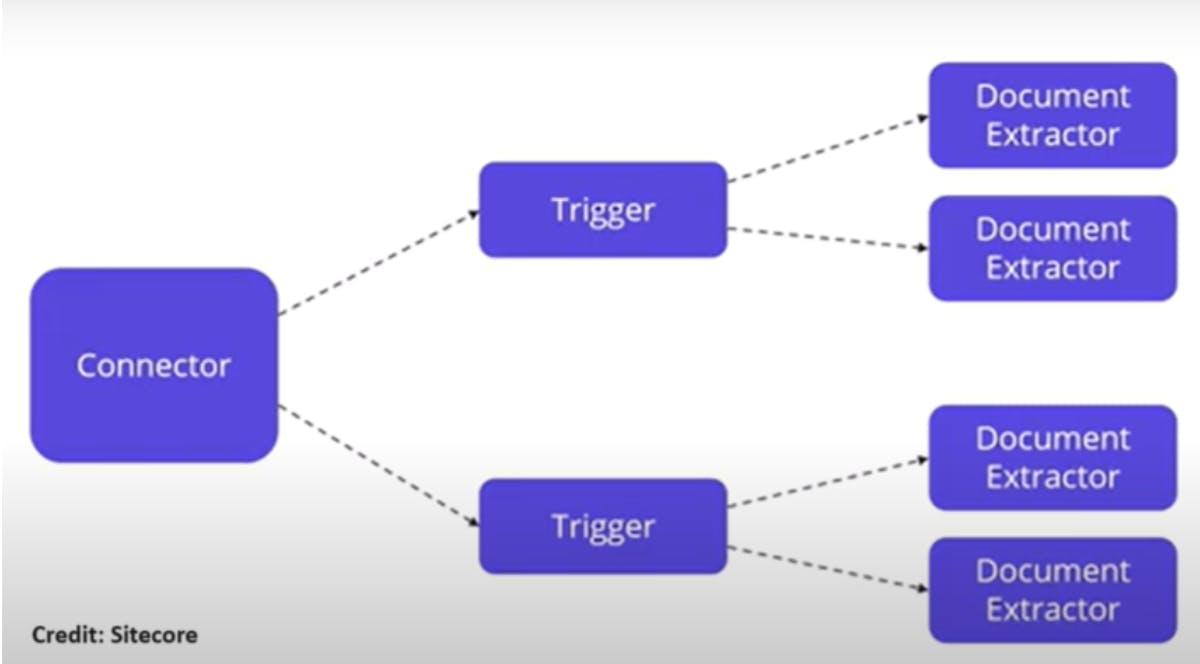
Sitecore Search Connector:
The Sitecore Search Connector provides the mechanism or say starting point used by the Sitecore Search platform to connect with external source, and provides following connectors
API Crawler: If your content can only be accessed by an API endpoint, and the API returns JSON
API Push: Add, update, or delete individual documents in new or existing indexes
Feed Crawler: Crawls feed files (CSV or JSON)
Web Crawler: If you have content in one locale, and all the content is accessible through a webpage
Web Crawler (Advanced): If you need to index content in multiple languages or want to use JavaScript to extract attributes
You also need to define the scope of the source which is used by the crawler and for this need to define the domains which the crawler is allowed to access, the URLs it must avoid, the deepest URL the crawler should go, and more.
Sitecore Search Trigger:
The crawler's initial point of search for content to index is known as a trigger. Sitecore Search starts its data scans and rescans from the triggers that you have set up.
More than one trigger may be set up. If there are multiple triggers, Search begins with the first one, finishes the scan, and then moves on to the next trigger.
You can create following type of Sitecore Search Triggers:
Sitemap: use a sitemap as the trigger. This is the easiest way to configure a trigger because most public websites have a sitemap
Sitemap index: use a sitemap index as the trigger
Request: use this when your source is a REST API endpoint or if you want the crawler to start from one URL
RSS: use an RSS feed as the trigger
JavaScript (JS): use a JavaScript (JS) function as the trigger
Sitecore Search Document Extractor:
Out of the URLs or documents in your original material, the document extractor creates an index document. These index documents are then added to the source's index by Sitecore Search. Search searches the index of documents at runtime to produce results. 🔝
Each index document is added to by the document extractor with attributes and attribute values in the form of key:value pairs. You can specify how Sitecore Search should extract values for each attribute when configuring a document extractor. The key:value pair for that content item's index document is not added if the document extractor is unable to locate an attribute value. Sitecore Search does not index a content item if the document extractor is unable to locate the value for a required attribute.
Following types of extractors present:
CSS
Xpath
JS
Leveraging Sitecore Search Capabilities
Businesses can adapt Sitecore's search capability to suit unique requirements by customizing it. This enables them to satisfy the particular needs of their online platform and offer a personalized user experience. Utilizing relevance modeling's full potential also improves search accuracy by considering user preferences and intents. By enabling users to filter search results based on particular criteria, the use of search facets significantly improves the user experience. 🔝
Implementing Sitecore Search
Several important factors need to be taken into account while configuring Sitecore Search in an environment. Businesses can improve search results and assure effective data retrieval by investigating indexing options. In order to achieve seamless functionality, it is also necessary to integrate Sitecore Search with a website using best practices. Sitecore Search may be used to its fullest capacity by enterprises when implemented appropriately. 🔝
Sitecore Search vs. External Search Engines
It's helpful to weigh the benefits and drawbacks of Sitecore Search with well-known external search engines side by side. Although they might have certain advantages, there are some situations where Sitecore Search performs better than external search engines. Businesses can choose the best strategy for their data discovery requirements by weighing these benefits and drawbacks. 🔝
Best Practices for Optimizing Sitecore Search
Organizing content in a way that makes it more searchable is a key component of optimizing Sitecore Search. To further improve data organization, this includes the use of metadata and tagging techniques. Businesses can continuously improve search performance by implementing A/B testing. Organizations may increase the effectiveness and efficiency of their Sitecore Search deployment by implementing these best practices. 🔝
Evaluating the ROI of Sitecore Search Implementation
Businesses can gain useful information by measuring the effect of Sitecore Search on user engagement and website performance. Organizations can evaluate their return on investment by calculating the cost-effectiveness of their search implementation. A thorough assessment of the Sitecore Search integration is possible with the identification of important success metrics and benchmarks. 🔝
Future Trends and Innovations in Sitecore Search
Sitecore Search also advances with technology. Future trends can be gleaned from examining how artificial intelligence is being used in search algorithms. Similar chances for more intuitive and user-friendly experiences are provided by Sitecore's natural language processing. Furthermore, Sitecore Search is significantly impacted by predictive search patterns, which encourage ongoing innovation and development.
Conclusion
To sum up, Sitecore Search gives companies the tools they need to harness the potential of data discovery and offer top-notch user experiences. Organizations can improve the functionality of their websites, get insightful data, and increase conversion rates by comprehending its underlying concepts, utilizing its possibilities, and putting it into practice successfully. For businesses trying to stay on top of the ever-changing digital experience landscape, integrating Sitecore Search is crucial. 🔝
Sitecore Search FAQs
How long does it take to configure Sitecore Search?
Configuring Sitecore Search varies depending on the complexity of the specific requirements.
Can Sitecore Search be integrated with third-party analytics tools?
Yes, Sitecore Search can be seamlessly integrated with Sitecore CDP to track the events to enhance data analysis capabilities.
Is Sitecore Search suitable for e-commerce websites?
For e-commerce websites it’s recommended to use Sitecore Discover: the powerful AI-driven product search and merchandizing solution, which enables businesses to deliver personalized commerce experiences. This search platform is also built on the same mechanism as Sitecore Search.
Can Sitecore Search handle multilingual websites?
Yes, Sitecore Search is designed to handle multilingual websites, ensuring accurate search results across different languages.
What are the hardware requirements for efficient Sitecore Search implementation?
The Sitecore Search is SaaS based offering from Sitecore, which can predict search intent and display individualized results with a personalized search experience based on AI. 🔝
Credit/References
Pingback
| SearchStax-Sitecore SiteSearch - Intuitive Sitecore Site Search | Surface hyper-relevant content through AI-powered search | Sitecore Search |
| Sitecore Search Documentation | Searching | Find the most relevant content throughout our site |
| Sitecore Discover - AI-Powered Search & Merchandizing | What is AI-powered search? | Getting started with Sitecore Search |
| Search and indexing overview | Search for an item | Sitecore search google |
| Sitecore search app | sitecore search product | sitecore search api 🔝 |
| sitecore search ai | sitecore discover | sitecore connect |
| Sitecore Search insights | Optimizing Sitecore Search | Sitecore search engine |
| Advanced search capabilities | Sitecore search architecture | Enhancing user experience with Sitecore Search |
| Sitecore indexing process | Understanding search in Sitecore | Sitecore search features |
| Leveraging Sitecore for efficient search | Sitecore search best practices | Sitecore search strategies |
| User-centric Sitecore Search | Boosting engagement with Sitecore Search | Sitecore content discovery through search |
| Sitecore Search for developers | Customizing Sitecore search | Sitecore Search and SEO |
| Sitecore Search and content relevance | Sitecore Search implementation tips | search engines |
| drupal search | kentico search | umbraco search |
| liferay search | sitecore support | coveo for sitecore |
| sitecore search engine | solr sitecore | failed to start service sitecore xconnect search indexer |
| sitecore solr search | sitecore content search | solr search in sitecore |
| sitecore solr search example c# | sitecore azure search | sitecore search by field value 🔝 |
| sitecore contentsearch | solr in sitecore | sitecore site search |
| sitecore elasticsearch | coveo search sitecore | sitecore lucene |
| sitecore acquires reflektion | azure search sitecore | sitecore 9 solr search example |
| sitecore solr search example | search in sitecore | sitecore contentsearchmanager |
| coveo sitecore integration | sitecore solr computed field | site search sitecore |
| coveo search for sitecore | sitecore faceted search | what is sitecore search |
| what is solr search in sitecore | what is sitecore | sitecore searchstax |
| what is xm cloud | Sitecore XM Cloud Architecture overview | what is sitecore xm cloud |
| Sitecore Experience Manager Cloud (XM Cloud) Building blocks | Deploying XM Cloud | Sitecore Headless SXA 🔝 |
| Sitecore Headless SXA | sitecore jss nextjs | sitecore jamstack |
| The architecture of Sitecore Experience Edge for XM | sitecore toplogies | Elevating Your Sitecore Next.js App with Tailwind CSS: A Perfect Union of Design and Performance |
| Default topologies - Sitecore Documentation | Solutions for your digital experiences | XM topology for on-premises |
| XM Cloud Recommended Practices - Sitecore | XM Cloud FAQ | If XM Cloud Is A Headless CMS, What Does That Mean? |
| What Problems Does XM Cloud solve? | What’s the difference between Experience Manager, Experience Platform, and XM Cloud? | Sitecore XM Cloud Limitations and restrictions 🔝 |
| Limitations and restrictions of Experience Edge for XM | Sitecore Experience Manager (XM) Build Experiences That Connect | Sitecore Experience Edge GraphQL Queries |
| what is sitecore experience edge and what is Sitecore XM Cloud? | Sitecore XM Cloud: The Modern SaaS CMS | sitecore experience edge connector |
| What is the difference between Sitecore XM and XM cloud? | Which is better content hub one or XM cloud? | sitecore experience edge architecture |
| XM Cloud Introduction | sitecore XM Cloud Components in Action | Sitecore XM Cloud: Getting Started with Personalization and ... |
| Sitecore Experience Manager Cloud | Sitecore Experience Manager Cloud (XM Cloud) | Sitecore/XM-Cloud-Introduction: A XM Cloud repository containing |
| A Complete Guide to Upgrade to Sitecore XM Cloud | Sitecore XM Cloud. Sitecore Composable DXP | sitecore experience editor |
| sitecore xm cloud | sitecore xm cloud components | sitecore xm architectur |
| sitecore xm cloud architecture | sitecore xm documentation | sitecore xm cloud login 🔝 |
| sitecore xm cloud vercel | sitecore xm cloud vs xp | sitecore xm cloud local setup |
| sitecore edge |